I also have the same problem, the name/subject of the event is not taking over from Gcal to EA.
Also when I make an event IN Google Calendar. Let say for March 5 from 10.00-11.00 it is synced (without name) to EA. But when I afterwards delete the event in Gcal, the event is not deleted from EA.
When I delete an event in Gcal (which is made in EA and synced to Gcal) it is working correctly and the event gets canceled.
Hi Sjoerd, you've described the problem amazingly perfect, that's exactly what happens to me.
Any ideas Nikola?
Hi Nikola,
any update regarding our problem?
In any case, I will write another post here, because unless I have missunderstood how the plugin works, not sure... iI I create an appointment directly in Google Calendar, that appointment does not appear in EA.
Hi Jose, if you create Appointment in Google Calendar it should be synced back to EA but that depends on mappings. You need to map Google Calendar to Service/Location/Worker combination. So in your case two things can make problem. First that cron job is not active on your hosting so it's not pulling back events from Google Calendar, second thing is if you have not added proper mapping inside EA Extension settings. This is in case that you can create EA events and those are added to Google Calendar but not sync back for new GCal events.
Best regards,
Nikola
HI Nikola,
happy to have you here at the end. I can send you a admin link to see into it.
I have followed all your instructions on the video, and as I told you and just in case, I completely re create again the app and its credentials.
If you can see the issue directly in my admin website it will be very appreciated. Maybe you will be able to see that I think everything seems to be ok on my end, and I think the problem is in Google Calendar, or in the script that make the synchronization between EA & Google Calendar.
Could you be kind to send me an email to send you an admin link to my website to look into the issue?
Thanks,
José Luis
Hi Nikola,
I answered you in the other post, finally I got it!.
For me it's clear that many of the problems here come from a lack of clear information of how the plugin works. I really think that if you take a moment to see into this forum, and make more clear the mini-manual about the plugin you send when you buy it, you will save lot of time answering emails, 100% sure! Think about it man!
Now, I have to solve two other problems, I will write a new post for the sake of order, and to be able to help other people with my same problem.
- Google Calendar does not send any info to EA when you create an appointment from there
- If you have more than one service offered by the same worker, an you create an appointment as a user for one of those services, obviously the same person can not be in two places at the same time, but the form still offer that hour for the other services, and it does not make sense.
Regarding the problem of this ticket, you can consider it solved.
Thanks,
José Luis
Hi elkosx, the solution didn't help me to solve my issue. I can create events in GC, but when they are populated from GC to EA, the event in EA are created without text. But at least, the hour is taken, and the rest of users can not get that hour or create an event in the calendar for that hour/date.
Actually, I'm starting to take advantage of this fact. As the events from Google Calendar are created empty, it's for me easier to detect what events have been created by users in the website instead of by me in GC.
The plugin has no way of differentiating the events created by me in GC or EA from those created by users in the frontend, nor does it have any way of differentiating which events have been added recently from those that have been created for some time, so actually this bug can be used to differentiate them in a first view in the backend. The events created by users will be the only ones who has data about the user (email, name, etc...) on them. Do you understand me?
In any case, I really hope Nikola can solve this, and can attend a little bit more the users in this forum, because to be honest, If I would have known the plugin is in ßeta, I would have not bought it, of course not! Actually, my first requirement to the creator of EA was that he makes me the reimbursement of the money, but I have had no answer to this requirement yet, unfortunately!
Hi José, sorry for waiting. Atm sync back from Google Calendar to EA working like this. If you have custom form field with name description then new events from Google Calendar will save their value from that field to EA custom form field with name description. Beside description if you have custom form field name it will aslo sync value for it. Same goes for email as well.
Best regards,
Nikola
Hi Nikola,
I'm not sure to understand you... Do you mean I need to have a custom field in my form called "Description" so that Google Calendar is able to sync events to EA?
I have no custom fields in my form, I just have the default ones: email, name, phone and description. But, as my website is an Spanish website, the field named as "Description" in the form has been automatically translated as "Descripción" I think thanks to the language .po file, am I wrong?
- So.... Do you mean that if I do not have that field named as "Description" in English, Google calendar is not going to sync my events? If so, how to fix this?
- Or.. Maybe I'm mistaken, and to have the field named as "Description" or "Descripción" doesn't matter, and the only thing that I need to do is to write in the Title of the event in Google Calendar the words "Description" of "Description followed by a text. i.e. If I write "Description: Pablo's Treatment" as title for the event Google Calendar should sync that description with EA?
Please, let me know what exactly mean, and how I need to write in Google Calendar so that it syncs with EA.
Best regards,
José Luis.
Hi Jose, can you please create new google calendar event with this fields populated and let it sync with EA:
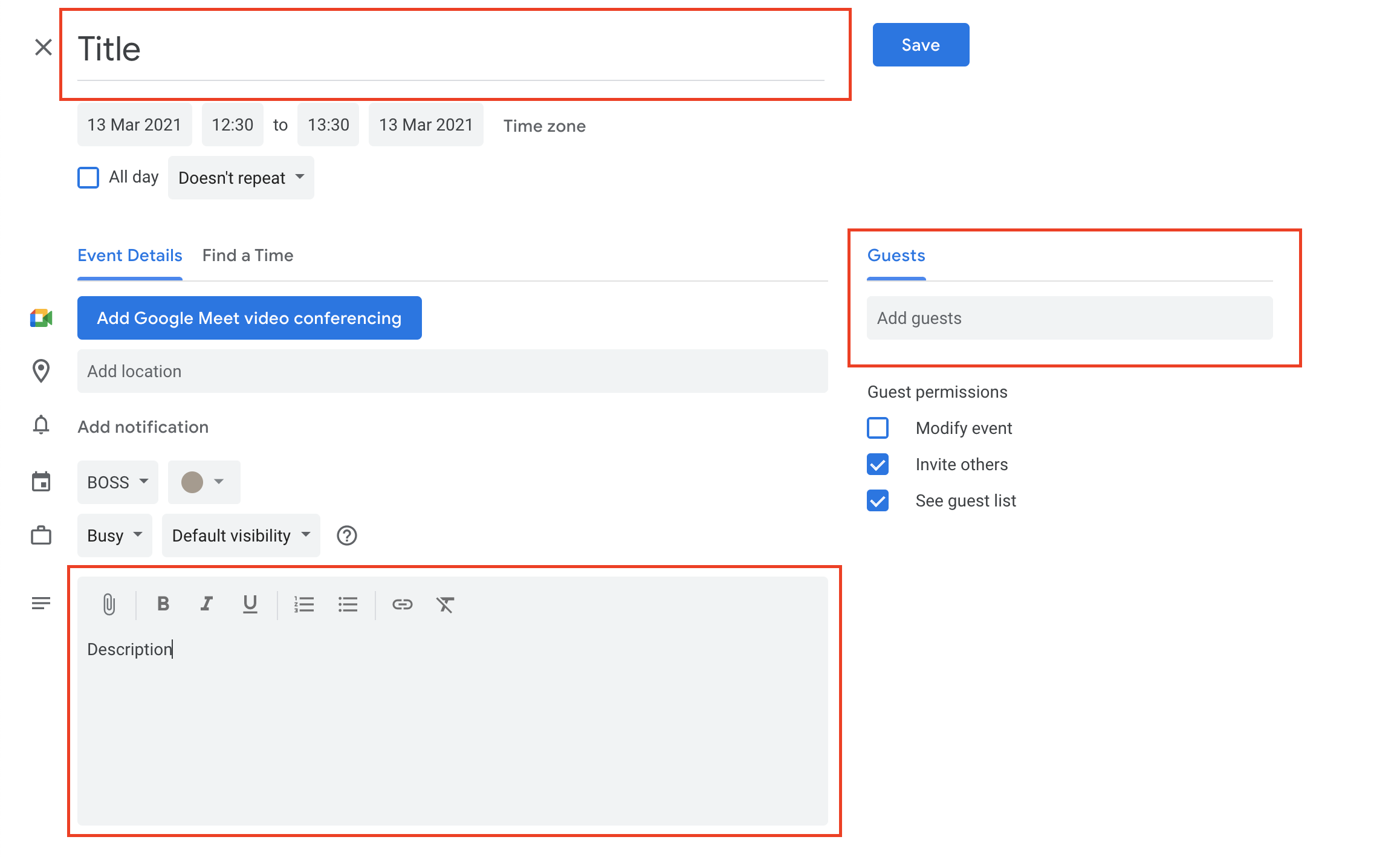
and see what is synced back with EA.
Best reagrds,
Nikola
HI Nikola,
I have tried things like this thousand times. I have been trying to make this plugin work so many hours with no success, it's really annoying.
I tried what you told me, and of course, it does not sync nothing at all. t didn't worked in all my previous testings, why it is going to work now? It just created the event in EA with the correct hour, as in previous times, but no text was populated at all.
I tried to write Description, and then Descripción, and then email or and then name, I tried everything... Writing Email: email@gmail.com, or Description with uppercase, lowercase, all posibilities.
To be honest, I can not be a beta tester for you Nikola, and I can not do again and again the same things I have tried before.
Again... If you can not make the plugin works, you can not or you don't want enter in the backend of my site to see into my different issues (I kindly offered to you an admin link to do so), I prefer that you make me the reinbursement of my money, and then I can look for another plugin that really works, because as you know, this is not the only thing that is not working.
I have different websites, and I have bought it so many plugins, and when problem appears, all the creators ask you for an admin links to fix it, and are always willing and ready to help. I do not understand why you are not interested in solve all these problems directly into the sites, it's easier and faster!
You are not the only "One man show" who make plugins Nikola, but everybody fix the things, and of course answer the emails or messages in the forum much faster than you, maximum in 24 hours, but normally before.
If this plugin would be free I would understand your position and the delay in the answers. But all the people here paid for the Pro version, which included support, your help, and of course, included a plugin that has an stable version, instead of a beta version.
So it's up to you. If you can not fix the problems of your plugin, and are not willing to help me seeing into my website, please, return back my money, and I will stop texting you here.
Have a nice weekend!
José Luis
Hi José I have tested it locally and description along with email field of events guest are synced back from google calendar. Looks like there is some issue on your site that is preventing it from syncing. It's hard to debug things remotely :( can you please create a temp admin account for me so I can test it? Email address is nikolanbg[at]gmail[dot]com
For whatever user who arrive to this post, and may not know what it is a temporary admin login link. Please, take a look to this plugin in Wordpress repository "Temporary Login Without Password". It allows to an administrator to create a temporary admin link without sending any password, so that a developer can enter to your website and see into your issues. The link expires after a selected time chosen by you when you create that link. Simply, it works!
Hi Nikola,
I can confirm that is working but not properly at least in my case. At this moment, when I create an event, no matter I do in the backend or frontend, and no matter I write in that field, the description is replaced by the word "#description#. So, EA sends to GC that text as well for that field.
Any idea about what is happening?
Warm regards,
José Luis
I'm not happy to return here again, but since the update everything is not working again. Nothing is synced from GC to EA, because all the events are created with the same id = 0.
After a deep look to what can be happening, this behaviour is not only happening in the appointments table, but on all the tables. I mean, if your create a new service, this service is created with id=0, or if you see into the options table, all the options has id=0.
I do not know what change in the last version, but all my database is a disaster, and nothing works again. I do not know what to do now actually, but I would like to start again from zero after have been entering all my events for the upcoming months for so many hours. OMG!
Any idea Nikola of what happened?
Am I the only one with a problem like this one?
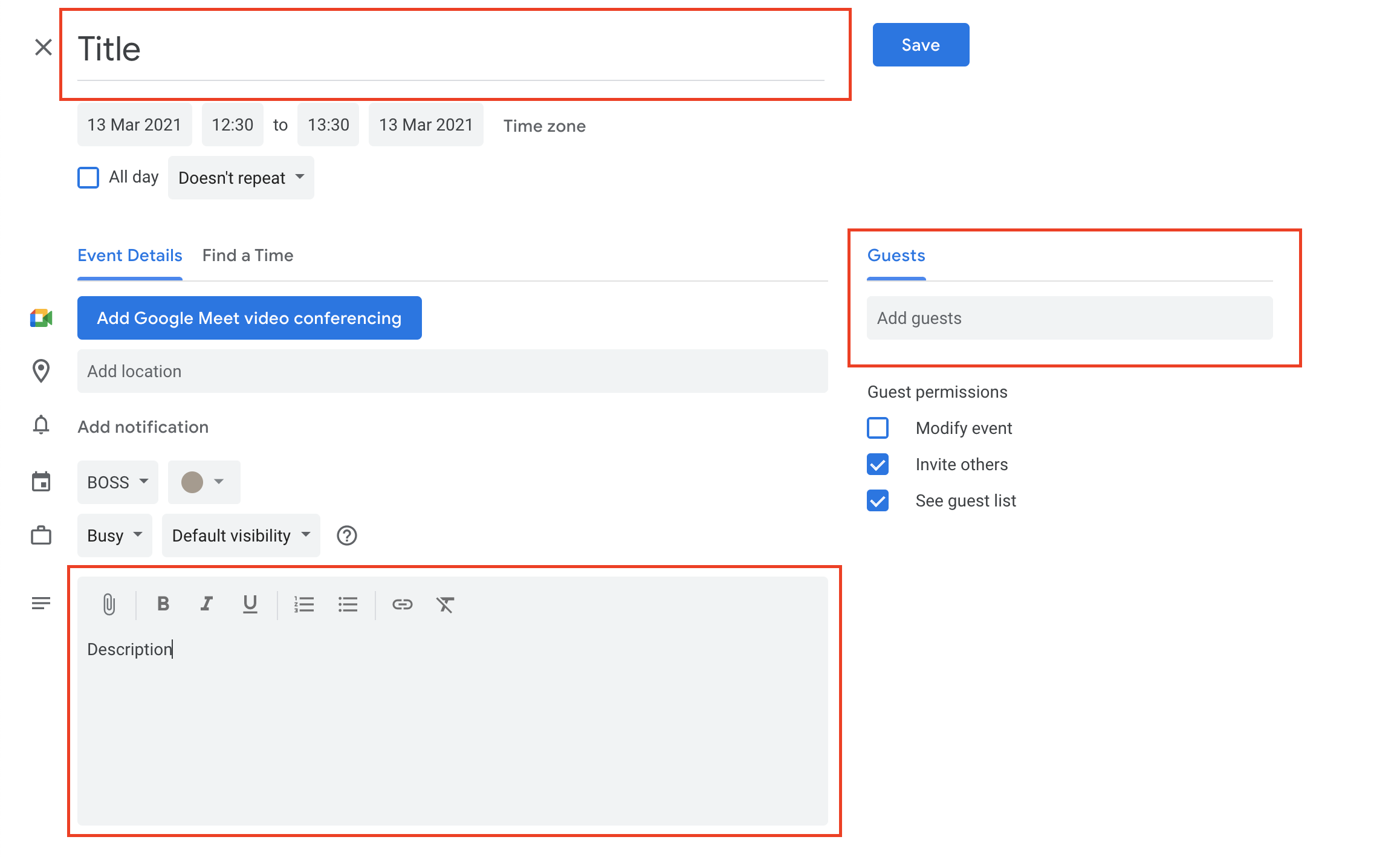 and see what is synced back with EA.
and see what is synced back with EA.