Google Calendar Syncing
Hi Nicola,
There seems to be a problem with the token – as I said earlier, I thought I had found a way around, but probably, it did not implement the pairing correctly.
Anyway, when I hit “Add Calendar” in the Advanced Calendars sync section it first shows “Loading Google calendar …” followed by “Please check your token!”. If I then go to “Remove token” it says deleted and when I follow up by “Authorize” it opens up an empty browser window and nothing happens.
Thanks for your help.
Best regards,
Harald
There seems to be a problem with the token – as I said earlier, I thought I had found a way around, but probably, it did not implement the pairing correctly. Anyway, when I hit “Add Calendar” in the Advanced Calendars sync section it first shows “Loading Google calendar …” followed by “Please check your token!”. If I then go to “Remove token” it says deleted and when I follow up by “Authorize” it opens up an empty browser window and nothing happens.
Thanks for your help.
Best regards,
Harald
same issue on my site.
I use a Mac and Safari asks everytime if the password should be saved now or later.
If i click on later, the Googlekeys will be overwritten with passwords of my website.
maybe this is the problem?
AH01071: Got error \’PHP message: PHP Fatal error: Uncaught Google_Auth_Exception: Error refreshing the OAuth2 token, message: \'{\\n \”error\” : \”invalid_request\”,\\n \”error_description\” : \”Missing required parameter: refresh_token\”\\n}\’ in /var/www/vhosts/mydomain/new/wp-content/plugins/easy-appointments-connect/vendor/google/apiclient/src/Google/Auth/OAuth2.php:364\\nStack trace:\\n#0 /var/www/vhosts/mydomain/new/wp-content/plugins/easy-appointments-connect/vendor/google/apiclient/src/Google/Auth/OAuth2.php(277): Google_Auth_OAuth2->refreshTokenRequest(Array)\\n#1 /var/www/vhosts/mydomain/new/wp-content/plugins/easy-appointments-connect/vendor/google/apiclient/src/Google/Client.php(457): Google_Auth_OAuth2->refreshToken(NULL)\\n#2 /var/www/vhosts/mydomain/new/wp-content/plugins/easy-appointments-connect/src/google_event_helper.php(38): Google_Client->refreshToken(NULL)\\n#3 /var/www/vhosts/mydomain/new/wp-content/plugins/easy-appointments-connect/src/google_logic.php(435): EAC_Google_Event_Helper->get_google_…\\n\’, referer: https://mydomain/wp-admin/admin.php?page=easy_app_connect
and
Got error \’PHP message: \\nPHP message: \\n\’, referer: https://dachbox4you.de/wp-admin/admin.php?page=easy_app_top_level
the update from the connector is already installed ( 0.9.2 )I know what it the issue in your case. Please remove token and re-authorize again but do that couple of times until you see Dialog with Message are that you allowing App you access your Calendar. You have token but you are missing refresh token there. This will fix that issue 🙂
Best regards,
Nikola
HTTP ERROR 500" Comment résoudre le problème ? Merci par avance
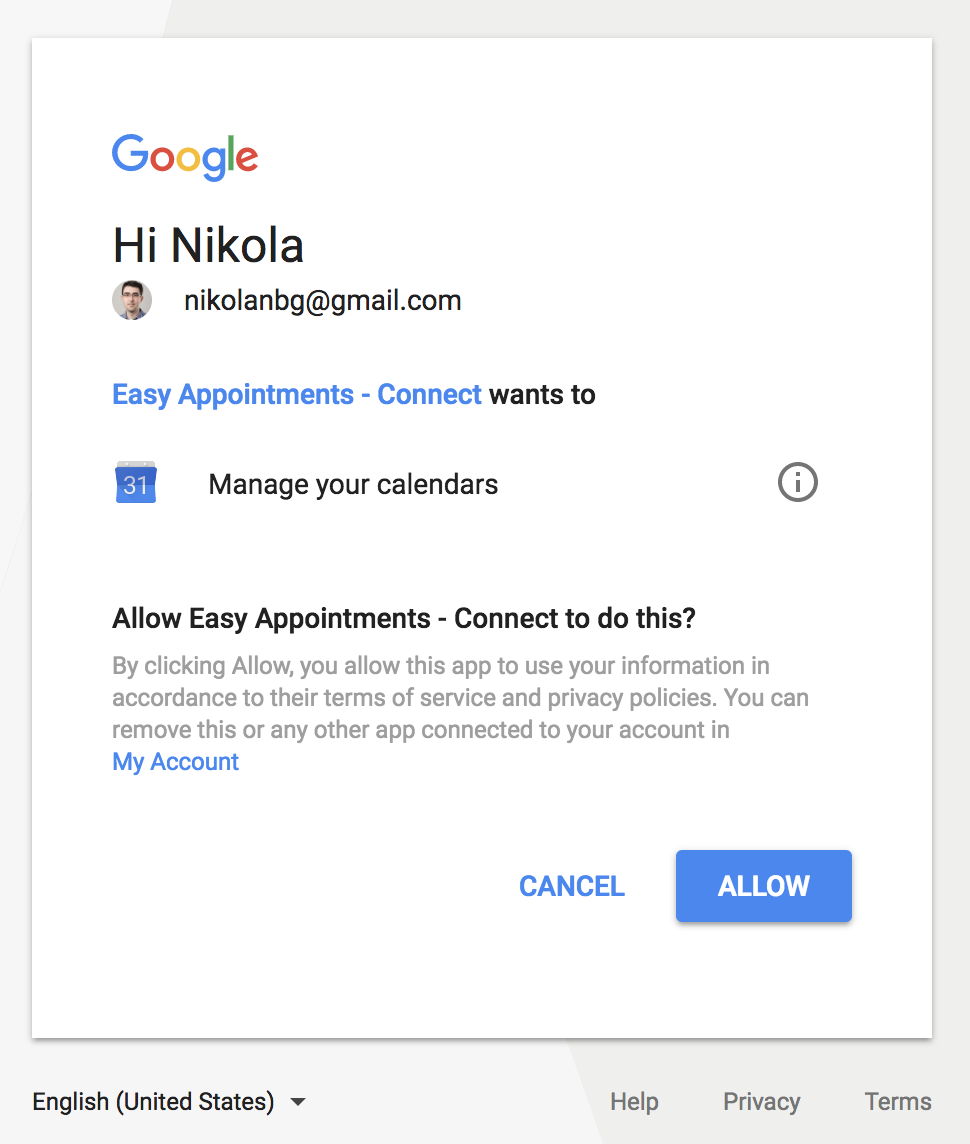 in this example App is called EasyAppointments - Connect but in your case it will be the name of your's created App. Main thing is part that requests access to Google Calendar data.
Best regards,
Nikola
in this example App is called EasyAppointments - Connect but in your case it will be the name of your's created App. Main thing is part that requests access to Google Calendar data.
Best regards,
NikolaHi Nikola,
Thanks for reply. I have authorized it again, including this dialogue, will see within the next days and came back with feedback.
Marco
You’re welcome. It should be fine now. Reason is when you don’t see that dialog you will get token without refresh part so it will only last for two hours. If you have refresh part then it can be used without time limitation. 🙂
Best regards,
Nikola
Maybe you are missing CURL extension for PHP. Can you please check error log file on your hosting?
Best regards,
Nikola
I have already used this function for a backup plugin, and I have not encountered this problem, so I do not think it comes from the CURL extension
Can you please check if there anything in error log file regarding that?
Best regards,
Nikola
I do not have anything in the log
Hi, can you please create a temp access account so I can check what is going on there in admin panel. You can send it to nikolanbg[at]gmail[dot]com
Best regards,
Nikola
Please login or Register to submit your answer