Bookings by customers
Hello Nikola,
Thanks for the quick anwser.
Regarding to what you say… what we need is to sync multiple Google Calendars with EA, so if I’m understanding well, is it only possible to connect a single Google account (ours) to EA plugin?
In that case, how could we show properly each calendar just to the customers/trainers who are meant to see it? Without messing up all the calendars together.
That is, Customer no1 enters into the personal space from Trainer no1, and choose among the free slots from his timetable. Then, Trainer no1 receives somehow a notification which has to accept, and then, both Google calendars (customer and trainer) shows that appointment synced. Would it be this possible, right?
Sorry for the questioning, I just wanted to be sure I understand the proceeding before purchasing.
Regards,
Daniel
That is, Customer no1 enters into the personal space from Trainer no1, and choose among the free slots from his timetable. Then, Trainer no1 receives somehow a notification which has to accept, and then, both Google calendars (customer and trainer) shows that appointment synced. Would it be this possible, right?yes, this is possible with EA extension plugin. Here are more detail's on how it can be done: You two trainers and each has it's own Google Calendar. Both trainers share those Google calendars with your Google Account so you can also manage those two calendars. Then you connect your Google Account with EA so it can sync Google events from both trainers. Inside settings you need to connect each calendar to particular trainer. You can see how it's done on this two image :
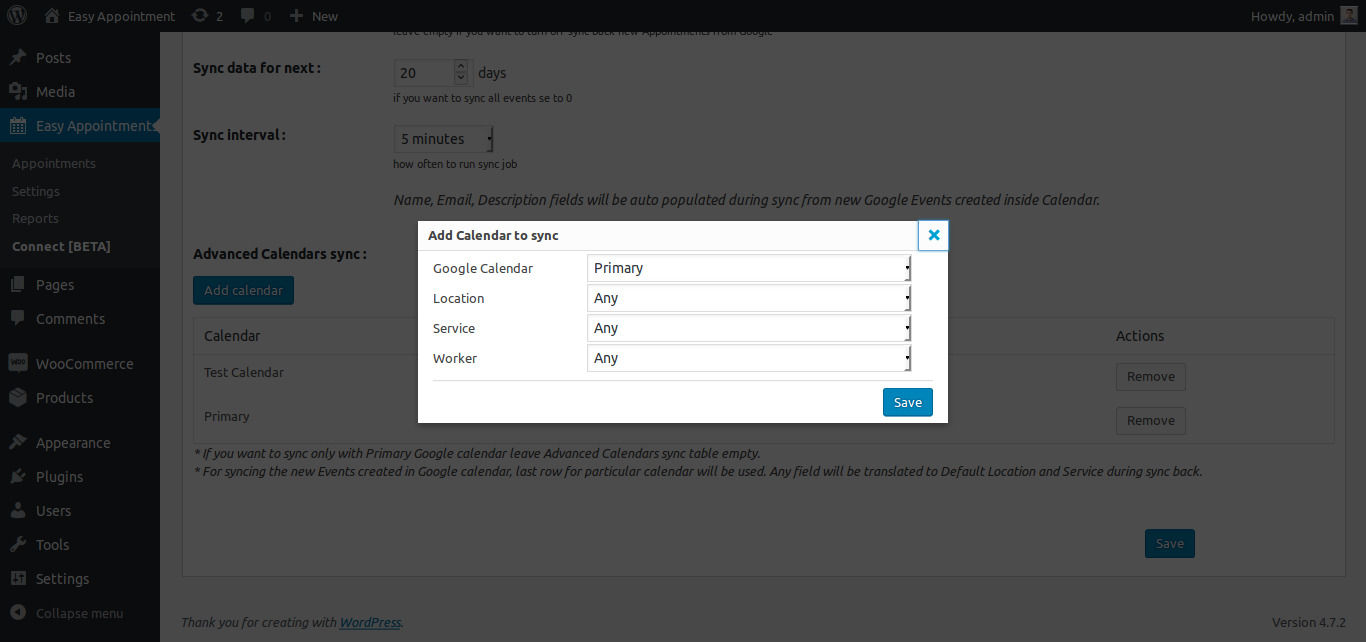
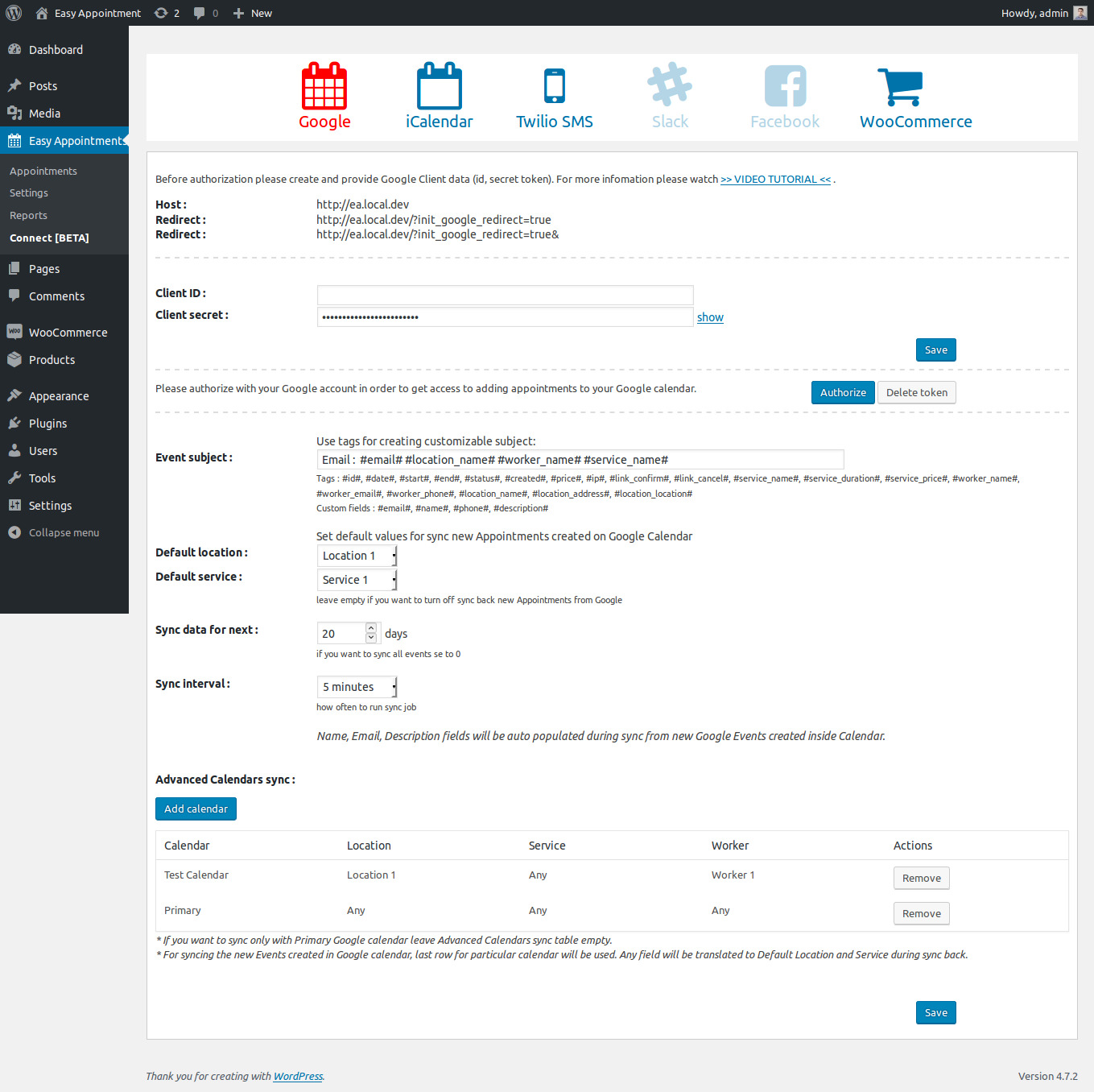 so if trainer 1 goes to his own calendar and fill one event. That will be synced back to EA also if customer select that trainer 1 and create event on you site same event will be written in trainer 1 Google Calendar :)
If you have any other questions feel free to ask. Also I will add additional images and documentation regarding Google sync so it will be more clear. There is only one limitation, sync back from Google Calendar will take only events that starts and ends within same day.
Best regards,
Nikola
so if trainer 1 goes to his own calendar and fill one event. That will be synced back to EA also if customer select that trainer 1 and create event on you site same event will be written in trainer 1 Google Calendar :)
If you have any other questions feel free to ask. Also I will add additional images and documentation regarding Google sync so it will be more clear. There is only one limitation, sync back from Google Calendar will take only events that starts and ends within same day.
Best regards,
NikolaPlease login or Register to submit your answer