Only One Time slot showing? Did I leave something out? Serious No Paypal docs?
Hi, sorry for that one. PayPal was added as latest feature so documentation is not yet done. But it will improved asap. Here are answers to your question: You need to Create New App inside that link on PP. You will have to set the name for it :
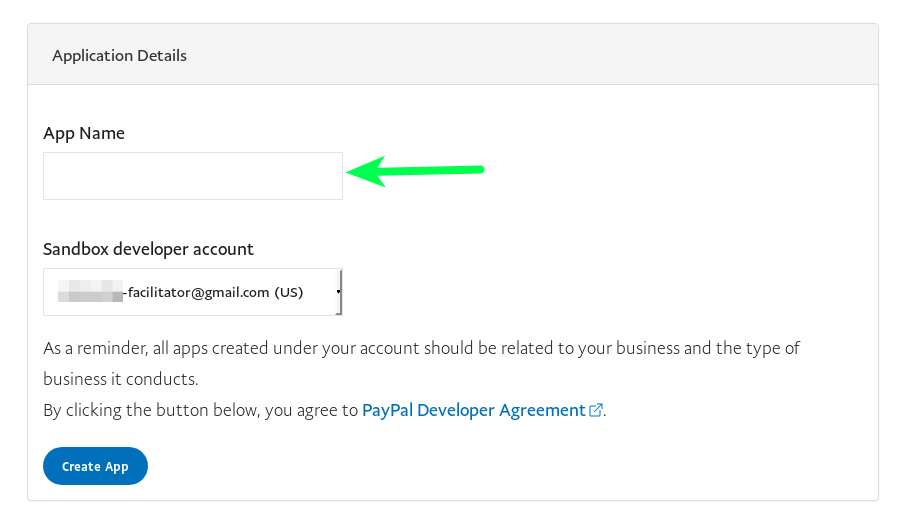 After that is done on My Apps & Credentials you can see created App in the list (it is almost at bottom of page) :
After that is done on My Apps & Credentials you can see created App in the list (it is almost at bottom of page) :
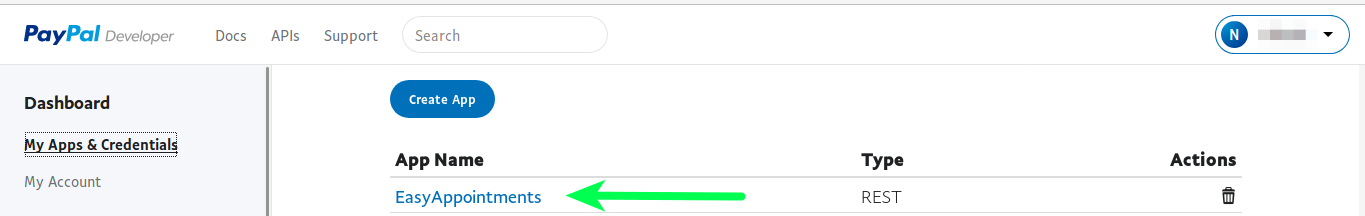
In this example Application is called EasyAppointments but you can name as you want. After you click on that name link you should see next part:
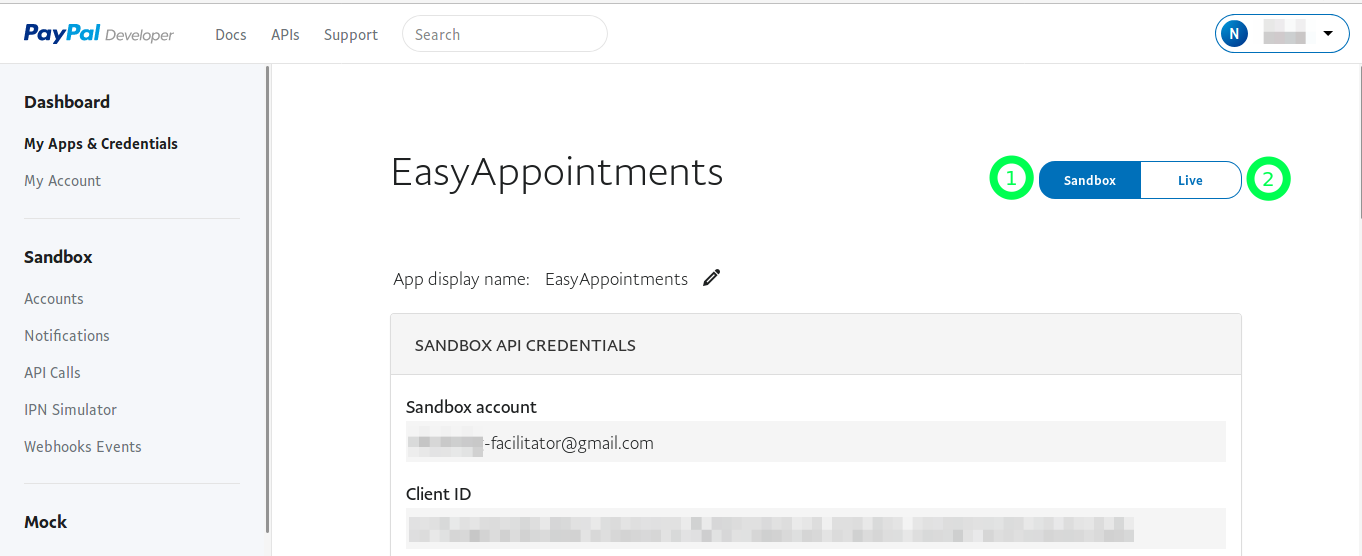
On image there are to tabs marked with 1 and 2. Copy Client ID from sendbox tab (1) to the Sandbox token field in Extension settings and also do the same for live tab (2) and Client ID to Prod token. Basically setting is done.
If you mark field Payment is required then customer will have only one option and that is to pay with PP in order to make an appointments. If that is not marked then user can choose to make an Appointment without payment also.
Best regards,
Nikola
Please login or Register to submit your answer
I already have the extension, what needs to be added inside of Paypal?
Thanx in Advance
All we get is
Now you can set PayPal checkout before customer makes Appointment
Set currency
Set Mode : sandbox / production – useful for testing
Add sandbox ID / production ID
Make payment required or optional
Can we have further explanation on each one?
In the PP Section you have:
Before using PayPal integration you should create an Application inside PayPal for your account. That can be easily done in few click. Just follow the link
___
The link goes here in Paypal… What Are We To Do? Once Inside PP
_________________________________________________
Dashboard
My App & Credentials
Create New App
Create Applications
Create, edit, and manage multiple PayPal apps. In each app, select the specific PayPal capabilities you want to offer to your customers. Every app gets a unique set of live and sandbox API credentials.
Non-U.S. developers: read our FAQ.
Thanx