Same Day Registration
Is there a way to not allow users to register for an event on the day of an event?
7 Answers
Hi Rob, there is option called Block time in EA Settings > Customize page. With that option you can prevent customers from making the appointments if there is less then X minutes.
Best regards,
Nikola
Hi, I have 1 minute in this field to allow the visitor to register on the same day but, the first available time it shows it is 15:05. Even I do have for that worker available from 8 am. If I chose the next week at the same week day, then it shows the time from 8:00 am
Hi, can you share print-screen of connections settings? Looks like issue is there.
Best regards,
Nikola
As you can see, Areli has the whole week and hours for today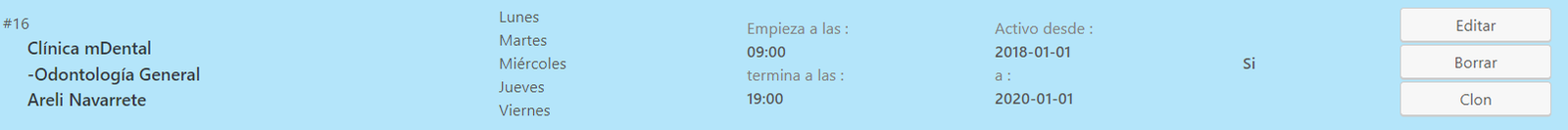 even to, there is no chance to make an appointment for today
even to, there is no chance to make an appointment for today
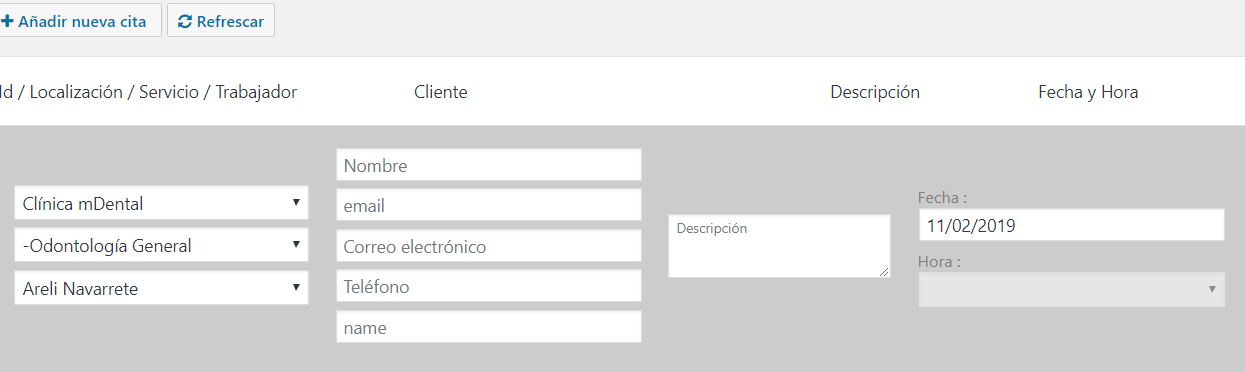 Yet, if I change the day for tomorrow, then the 9:00 hour appears
Yet, if I change the day for tomorrow, then the 9:00 hour appears

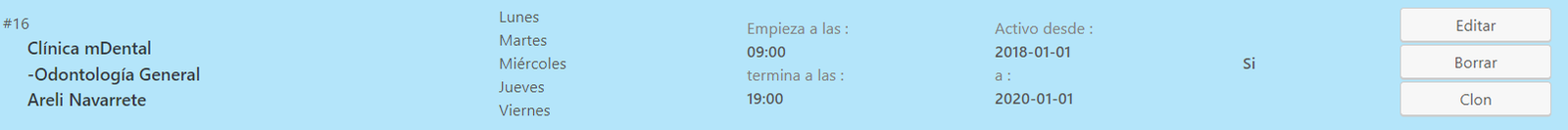 even to, there is no chance to make an appointment for today
even to, there is no chance to make an appointment for today
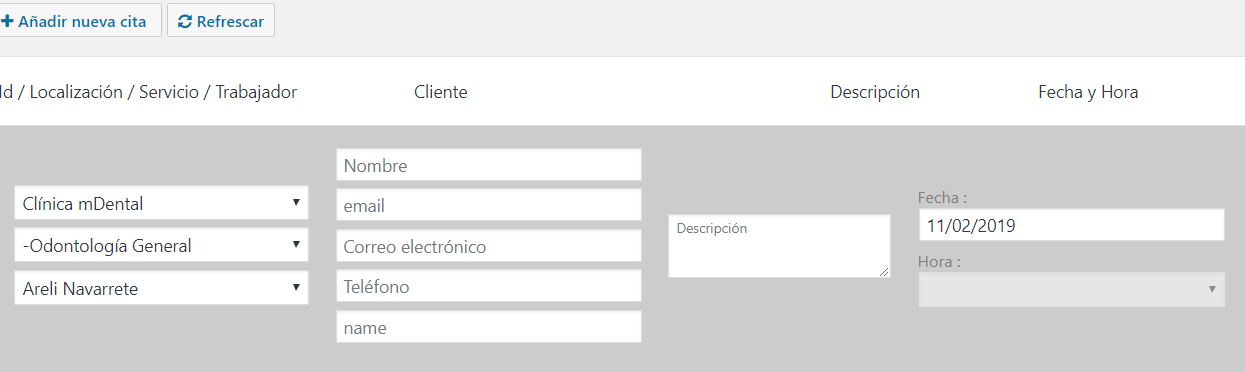 Yet, if I change the day for tomorrow, then the 9:00 hour appears
Yet, if I change the day for tomorrow, then the 9:00 hour appears

Can you please check value of option called Block time inside EA Settings > Customize page?
Best regards,
Nikola
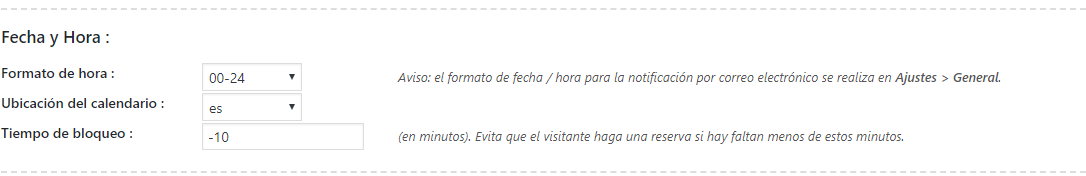
Hi, you must not set that time block value to -10. It must be >= 0
Best regards,
Nikola
Hi, now it is set to 1, but still can not made an appointment prior the 15 hours on the same day, the next day it does allow to make one from 9:00
Can you please share the link to that site so I can check what is going on.
Best regards,
Nikola
Ok, it is https://www.mdental.mx/agenda-tu-cita/
Please follow this to get the error:
choose the 'cita' field, any one, then choose the doctor, it would appear only one with the same name as cita, this configuration is made on purpose.
Then, choose the todays date, you will note the first available hour is from 14: hours, but, if you choose another day, the first available hour will be from 9:00 am
Please login or Register to submit your answer