The plugin doesnt save my email notifications settings
(I wrote to another message before this, but that was without an account, and I don't know how I can see the awnsers on that :/)
Hi!
Yesterday I saw that the plugin does not work as it should. I could not update the times the workers worked (connections). It just said "progressing". Today we had another problem. We noticed that our customers did not receive an e-mail confirmation. I went into the settings and saw that all the settings were gone. When I re-entered everything and changed everything, nothing was saved. Even though I pressed save several times and reloaded the page. No updates are available on the page.
Would be glad If we could find a solution :)
Regards
Alvin Råbock
6 Answers
Hi, can you please check browser console for error while saving.
Best regards,
Nikola
Hi, tanks for the awnser.
Nope it doesn't say anything in the console.
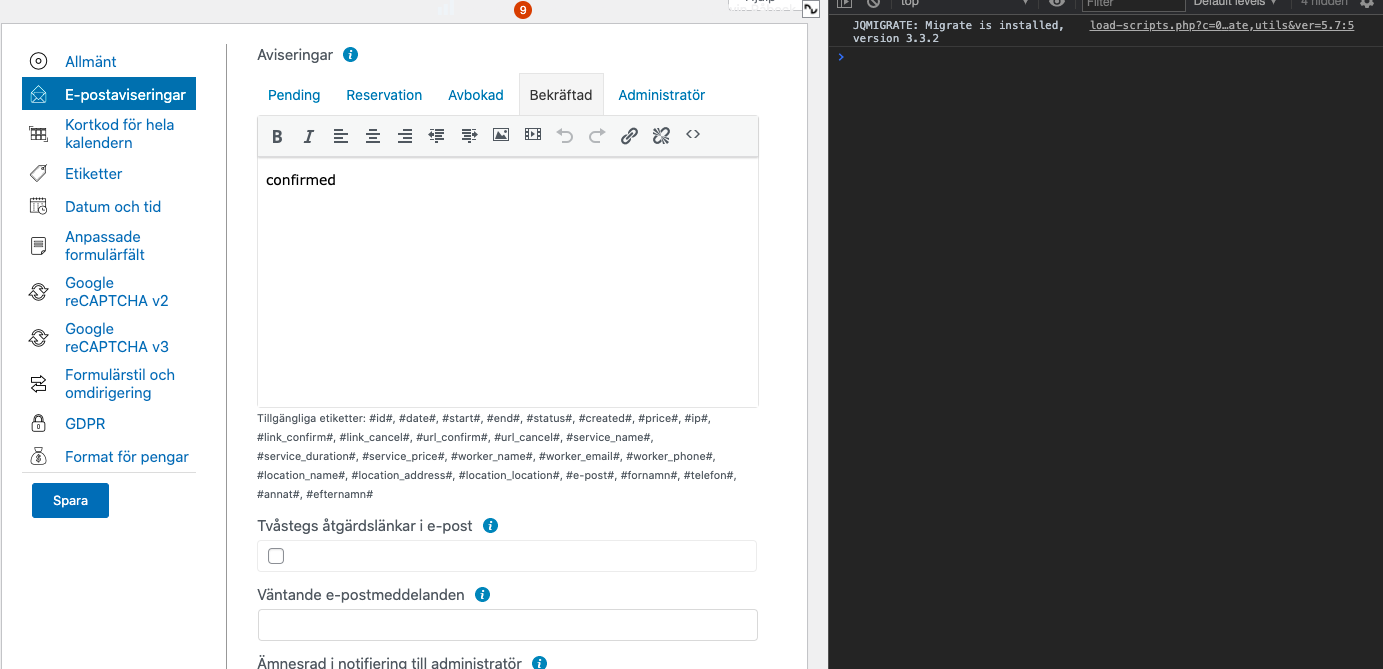
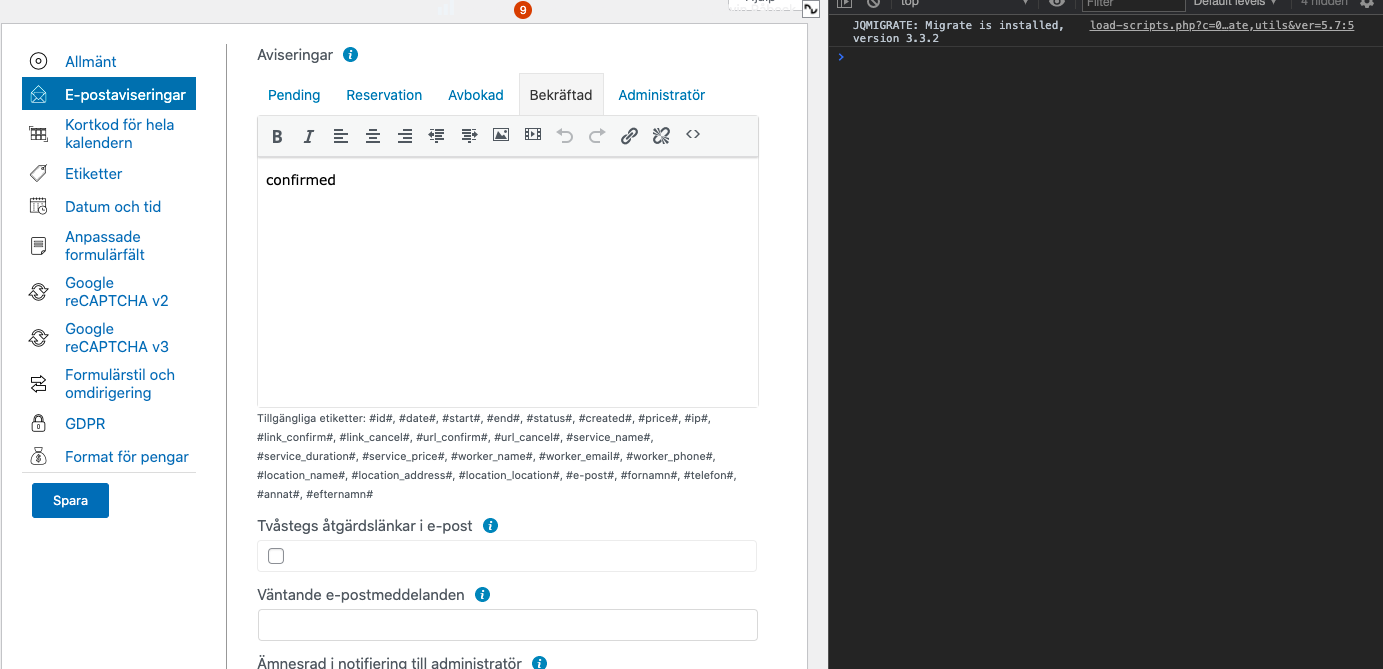
thanks*
When you click save nothing is saved?
Best regards,
Nikola
That’s correct!
When I refresh the page, all the settings are gone.
I recorded a video that shows my problems.
https://youtu.be/GLToJVHzxA0
It’s in Swedish and “Spara” means “Save”
It also seems like the whole plugin has stopped working. I can't do anything, for example add employees, add connections etc
I got the yellow error codes when I went in to the "employee page". The red one I got when I tried to add another employee. 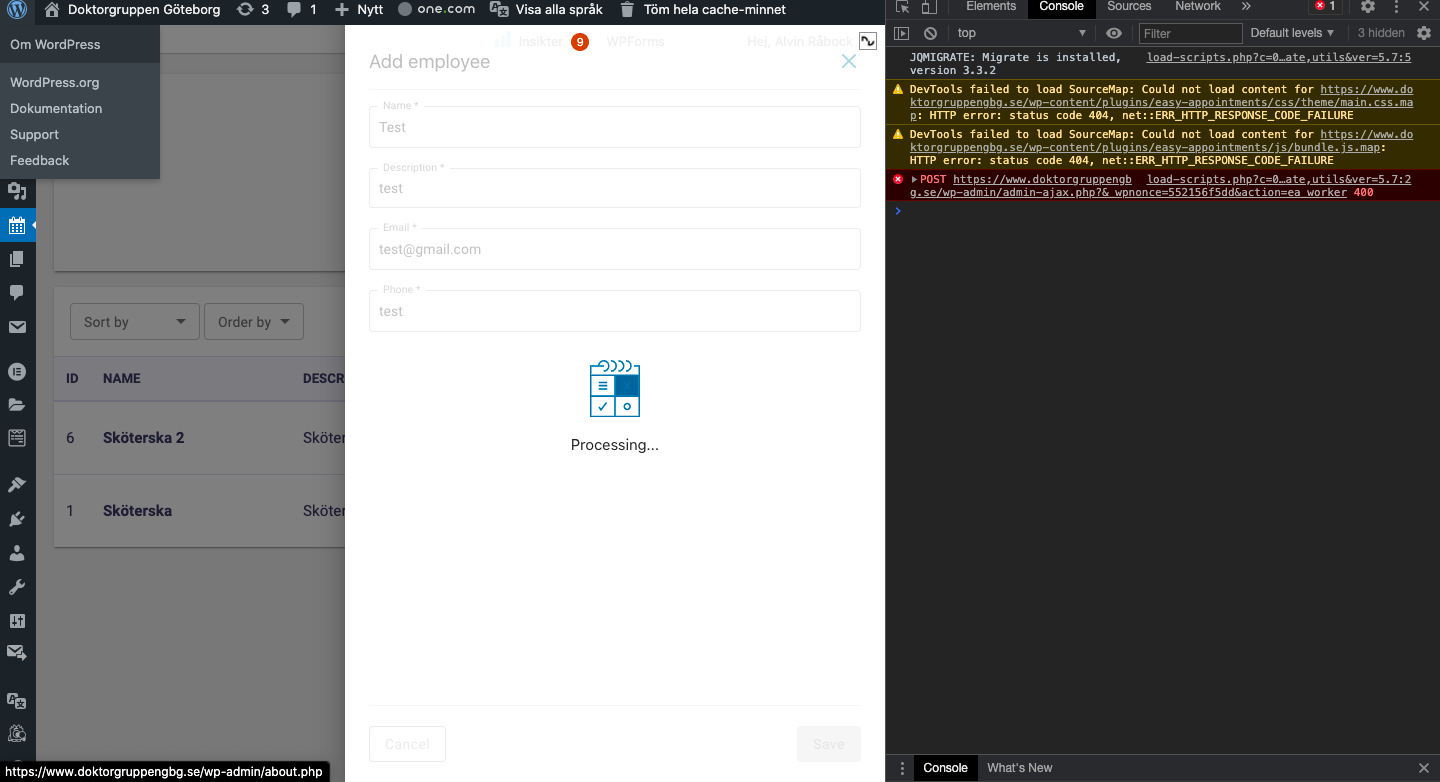
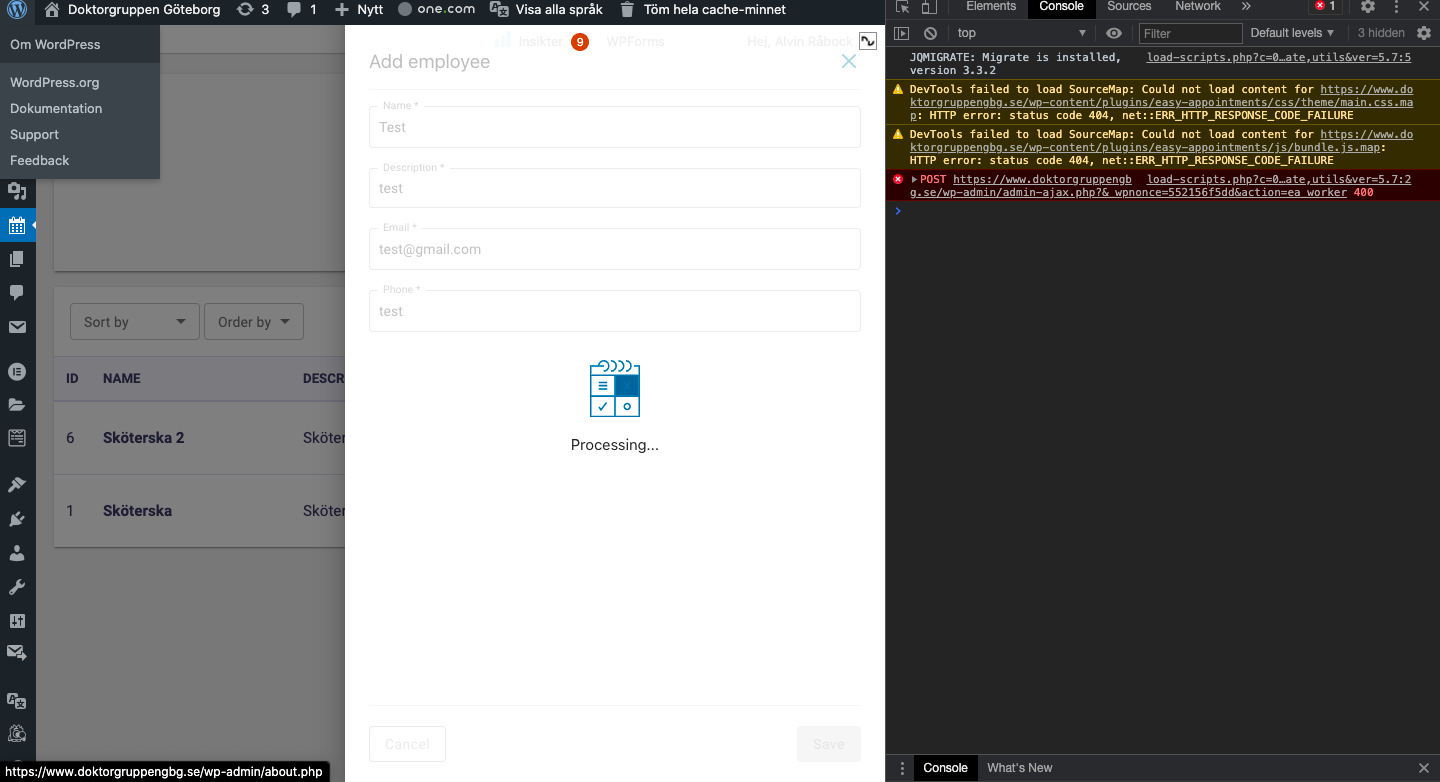
It says the same on all pages
Please login or Register to submit your answer